Case Study
The layout of the meteorological station was assessed
based on the data of average temperatures between 1997 and 2007. There were
mainly two steps: first of all, the average temperature and the estimated
accuracy( averages and standard deviations) between 1997 and 2007 in our nation
was estimated on the basis of the current site location and the monitoring
data; What’s more, the specified estimated accuracy was set in order to improve
the accuracy of estimation (reduce the estimated standard deviations); Finally,
The station number required increasing was calculated and given a possible
location of the distribution according to the given accuracy (Note: The unit of
the temperature data: ℃)
Step 1: Load the
meteorological station layer (Station.shp) and the climate zones layer
(ClimateZones.shp)
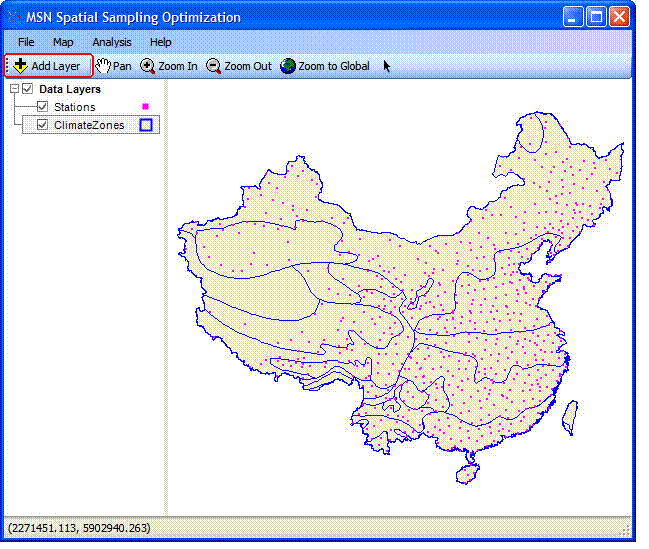
Step 2:
Begin the "Spatial Sampling Optimization Wizard" from the
"Analysis" menu;
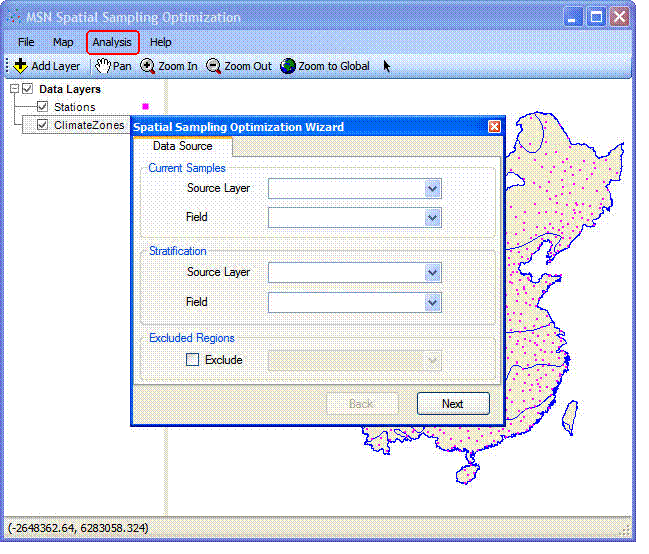
Note:
“Excluded Regions” are regions that cannot put stations.
Step 3: In the "Data
Source" page, select the relevant meteorological stations and climate
partition information, and then click "Next."
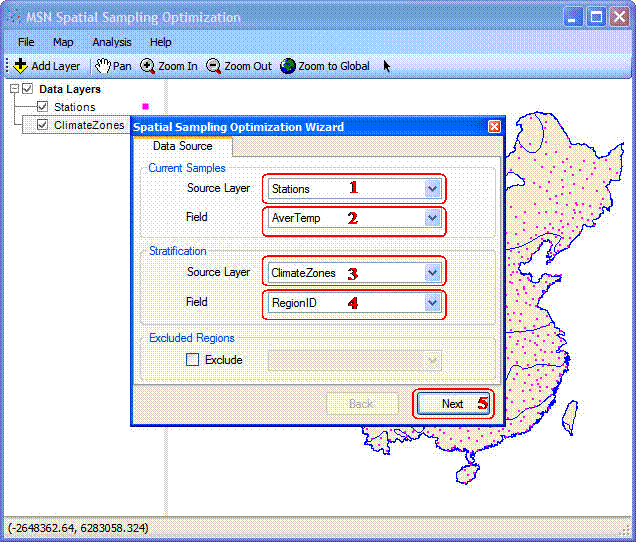
Step 4: In the
"Set Parameters" page, three aspects of computing or settings are
included:
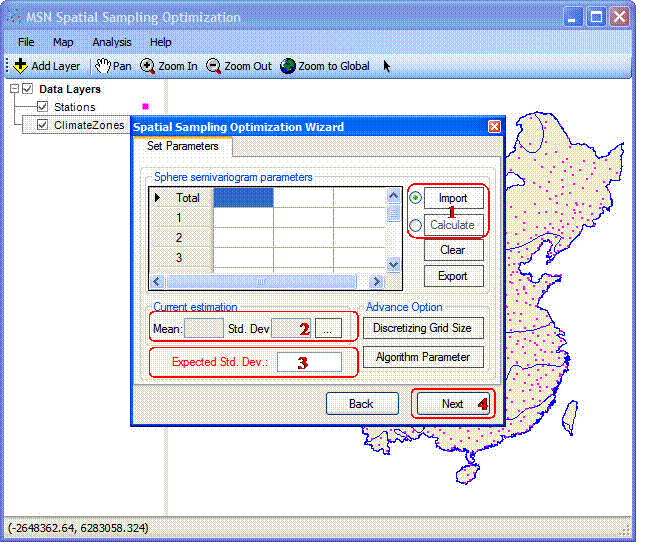
(1) Calculate
or Import “Sphere semi-variogram parameters”;
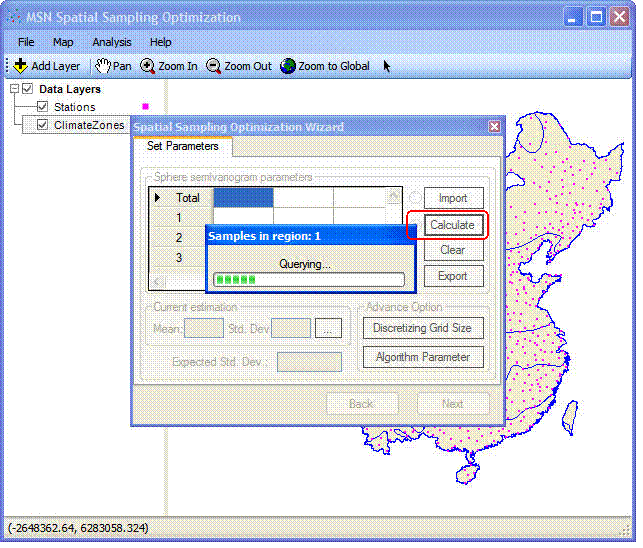
The results
were as follows:
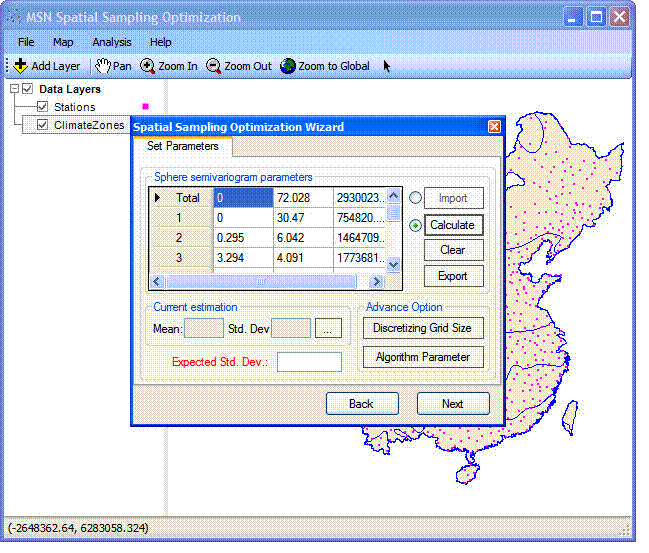
Note:
①The spherical model was used in this version of the
software to descript the spatial relationship among the monitoring indexes.
There were three parameters for each layer, namely, Nugget C0, partial sill C,
and range a.
② The data in the grid’s first line were the global
semi-variogram parameters of the investigation index (temperature); Other data
from the second row until the last row were the semi-variogram parameters of
each climatic zone.
③ If these parameters were imported from a text file by
users, then the parameters of the whole and each climate zone accounted for a
line, with comma separator.
④ It is important to note that the station number of each
region should be at least greater than 5 if user chose to obtain the parameters
in the methods of calculating; Otherwise, you will be prompted to take the global
/ overall parameters instead of the zone parameters.
⑤ The data in the grid can be modified by double-clicking
the cells.
(2) After calculating/importing semi-
variogram parameters, we can
estimate the country's average temperature and the corresponding estimation
standard deviation;
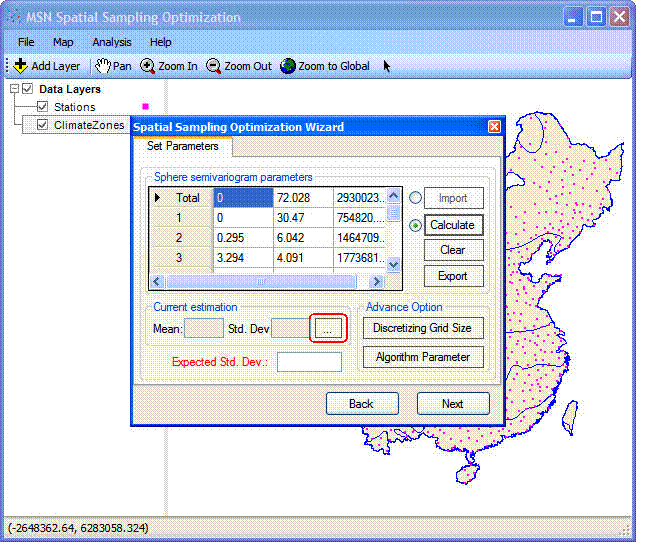
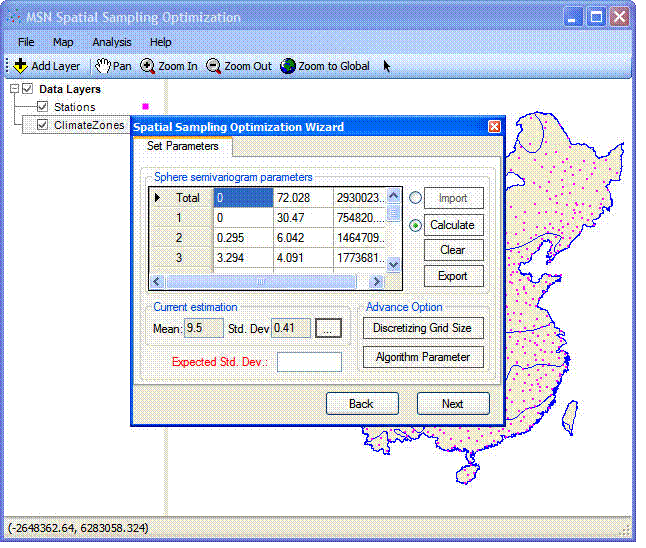
The results showed that the estimated average temperature
was 9.5 ℃, and the standard deviation is about 0.41 ℃, under conditions of the present meteorological
stations.
(3)
In order to improve the
estimated accuracy , for example the desired estimated accuracy is 0.15 ℃, the expected standard deviation is set as 0.15.
Click “next”
to continue.
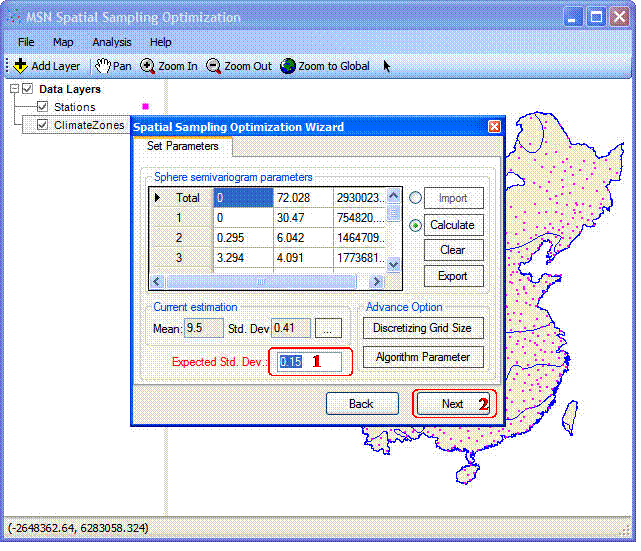
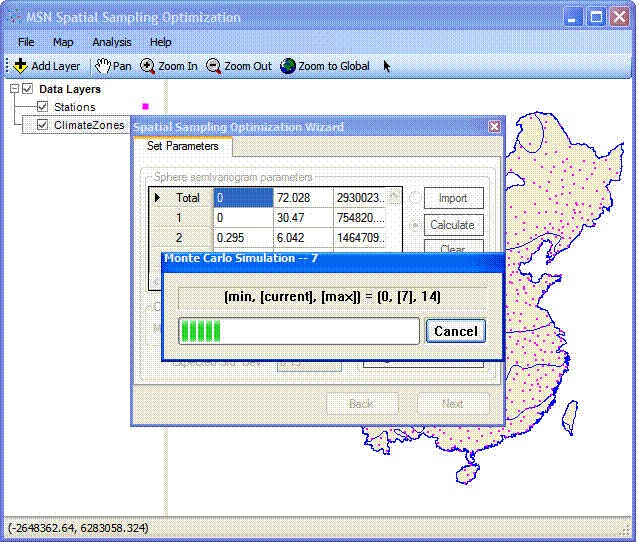
Note:
(1)
The alternative sites were selected by the ways of Monte Carlo (MC) simulation
first to reduce time. The minimum and maximum numbers were determined by last
simulation.
(2)
If the MC simulation method cannot sites that meet the condition, it will
resort to particle swarm optimization method to continue searching as following
figure. Generally, this step is a little time consuming.
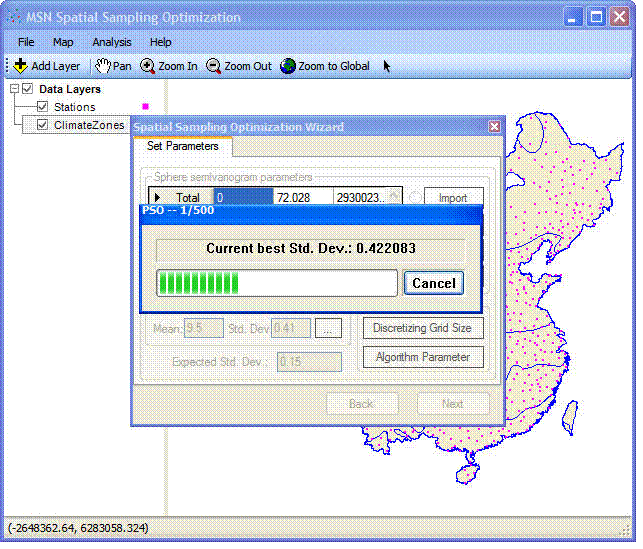
Step 5: Export
calculation results.
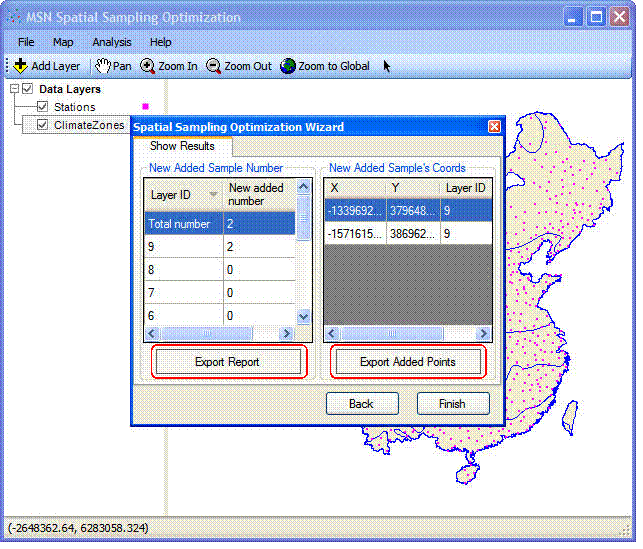
Step 6: View the new
added site coordinates in the map.
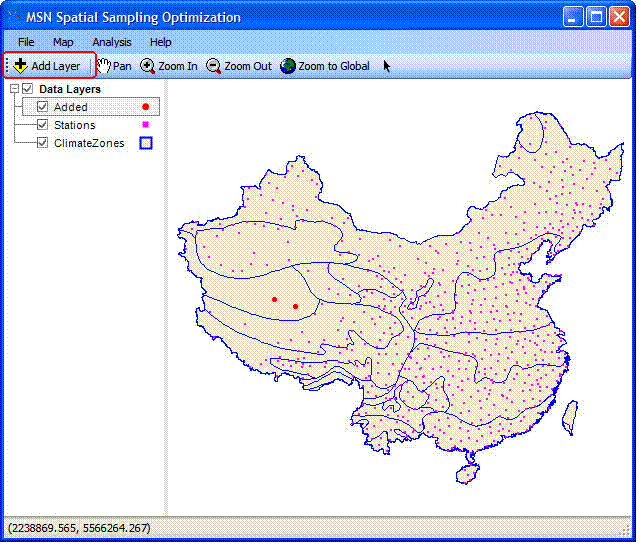
About the "Advanced
Options"
(1)
Discrete Grid Size: The entire region is discretized to determine the
population from which the added stations will be selected. The default
population size is 3 times bigger than the current station number.
(2)
Maximum simulation times: The new added meteorological stations are chosen from
population by Monte Carlo simulations. The default simulation time is 500.